When you are invited to participate in a GAIS survey, you’ll receive an email from no-reply@gais.dk with the subject line “Measure your work happiness"
If you haven’t received your email, there can be several reasons — and several things you can do to solve it.
Employee: Check your spam filter
Start by checking whether the invitation email has ended up in your spam folder.
This folder is typically located in the left-hand menu near the trash bin and is usually called Spam or Junk Mail.
Employee: Check your "Other" folder
If the email isn’t in your spam folder, it’s a good idea to check all folders in your inbox. Gmail usually has three main folders, while Outlook has two, so make sure to look for the invitation everywhere.
If the email isn’t in your spam folder, it’s a good idea to check all folders in your inbox. Gmail usually has three main folders, while Outlook has two, so make sure to look for the invitation everywhere. Also, check if you might have accidentally deleted the email. If you are in the habit of deleting newsletters, the invitation might have been deleted along with them and can now be found in your Trash or Archived folder.
Manager: Verify that all email addresses are correct
If you still can’t find the invitation email, it might have been sent to an incorrect or invalid address.
We often see cases where “.dk” has been replaced with “.com”, or vice versa. There might also be typos in names, or a situation where an employee has changed position or department and received a new email address that hasn’t been added to the invitation list.
Manager: Ask your IT department to whitelist the sender, domain, and IP address
If several or all participants haven’t received their invitation emails — or if the emails are landing in spam — it may be because your IT department or email provider is blocking messages from unknown domains or IP addresses through their spam filters. To prevent this, your IT department can whitelist the sender, domain, and IP address before the survey starts.
Provide your IT department with the following information:
Sender email: no-reply@gais.dk
Sending domains: @gais.dk and @mail.gais.dk
Mail server IP address: 172.246.25.17
Your IT department may also have rules that limit the number of emails a provider can send to invalid addresses before being blocked. That is why it is important to ensure all employees are registered with valid email addresses.
Manager: Resend invitation emails
If an email address has been updated or the invitation needs to be resent, this must be done directly from the survey.
Click “Edit” on the survey and go to “Participants.”
You’ll now see three options:
1. Resend emails after updating the organisation
If you are using an organisation setup and have uploaded a new data file, the system will automatically allow you to send invitations to new participants. Once the new file is uploaded, go back into the survey — the “Send” button will now say “Send invitation to new participants.”
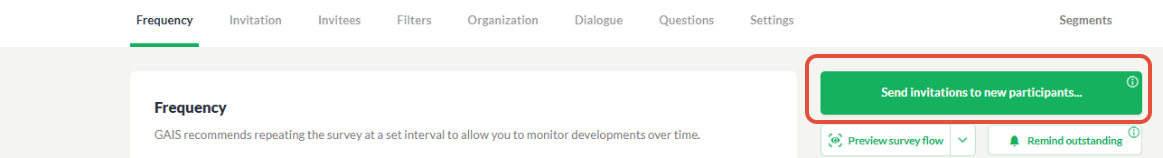
2. Resend to individual participants
If you just need to resend an invitation because the first one was deleted, you can click “Resend” next to the specific participant’s name.

3. Send a reminder to multiple participants
If you want to resend to everyone who hasn’t yet responded, click “Remind pending.”
All participants who haven’t completed the survey will receive a reminder email.
Was this article helpful?
That’s Great!
Thank you for your feedback
Sorry! We couldn't be helpful
Thank you for your feedback
Feedback sent
We appreciate your effort and will try to fix the article